Category: Conference

Speaking at SharePoint Fest Seattle 2017!
In just a few short weeks (August 8-11), I will be joining SharePoint experts from around the world at SharePoint Fest Seattle 2017! I am very excited to be debuting a new session that will take a lighthearted, but detailed look at how to attempt to achieve consistency when branding the mix of classic and modern page experiences within SharePoint Online sites, modern team sites, and recently unveiled communication sites using the SharePoint Framework along with techniques from the SharePoint add-in model:
DEV 206 – Apply Consistent UI Customizations Across Classic and Modern Pages in SharePoint Online
SharePoint Online sites are currently made up of a hodgepodge of classic and modern page experiences. A site’s home page is a classic page while the site contents page is a modern page. Page experiences may vary between pages, lists, and libraries as users navigate a site.
Although the SharePoint Framework allows you to build client-side web parts to customize both classic and modern pages, a combination of the add-in model and SharePoint Framework application customizers must be used to embed JavaScript-based UI customizations across both page types.
In this demo-intensive session, you will learn how to brand a SharePoint Online site with a customizable page header and footer that looks identical across classic and modern pages.
If you register now and use code JesseeSeattle100 at checkout, you can save $100!

My session is Friday, August 11th at 3:30 in Breakout 8. This will be my fourth SharePoint Fest and my second SharePoint Fest Seattle. I look forward to seeing you there!

Speaking at SharePoint Fest DC 2017!
This April, I will be joining SharePoint experts from around the world at SharePoint Fest DC 2017! I am very excited to be debuting a new session this year:
DEV 200 – Updating Legacy SharePoint Customizations to the Add-in Model
Many organizations using SharePoint maintain large portfolios of custom code solutions that leverage different legacy development approaches advocated by Microsoft through the years, and most of the custom code developed for earlier versions of SharePoint cannot be directly migrated to the cloud. In this session, you will learn how the SharePoint Add-in model allows you to develop maintainable customizations that have traditionally been accomplished using custom server-side code. You will learn how to categorize the types of user interface, declarative, and timer job customizations you may have performed with farm and sandboxed solutions in the past and understand how to approach developing each of them using techniques from the Add-in model.
If you register now and use code JesseeDC200 at checkout, you can save $200 off the purchase of a Gold, Platinum, or Diamond pass!
This will be my third SharePoint Fest event and my second SharePoint Fest DC. I absolutely love this conference and the DC location is as convenient as it gets for mass transit…just step off the train and you are there! I look forward to seeing you there.

SharePoint Event brings Fulcrum to Boston
Photo courtesy @SPBrennan
As you read in my previous post, Fulcrum frequently travels across Virginia and the DC metro area to speak about the capabilities of the SharePoint platform to software developers, IT professionals, and end users at SharePoint user groups and one-day conferences known as SPS (SharePoint Saturday) Events. These events are held in cities around the world and are completely free to the public. The speakers and attendees at these events volunteer their time and sacrifice a Saturday to help others learn more about SharePoint and all the possibilities it offers. On April 12th, I headed north to Beantown to present at the SPS Boston Event at the Microsoft office in Cambridge, Massachusetts.
Fulcrum develops and maintains many custom solutions built on the SharePoint platform for our Army INSCOM and Department of Education customers, among others. Many of these solutions are built using a paradigm known as “farm solutions,” where custom code utilizes resources on the same servers that run SharePoint. This can potentially have an adverse impact on the performance of the SharePoint environment. To address this, SharePoint 2013 introduces a brand new app development model that allows custom code to be deployed anywhere, including the cloud or even a Java application server! I presented a session entitled “Build Secure Cloud-Hosted Apps for SharePoint 2013.” In this session, I demonstrated different ways that apps hosted in the cloud can securely work with data stored in SharePoint and discussed how the new app model has the potential to revolutionize SharePoint development, making SharePoint farms run more reliably and efficiently while helping our customers to realize significant cost savings.
If you are interested in learning more about SharePoint 2013 and the new app development model, I encourage you to reach out to me—or any other member of the SharePoint community—anytime. Members of the SharePoint community pride themselves on being accessible and are eager to share their knowledge, guidance, and advice with other SharePoint users around the world. To find the next SPS Event near you, visit http://spsevents.org.
Fulcrum Presents at Regional SharePoint Events
Many of our government customers leverage different versions of SharePoint to collaborate, automate business processes, and share data. Fulcrum has developed numerous custom solutions built on the SharePoint platform. In addition to being a robust and feature-rich platform, SharePoint is widely known for its enthusiastic community of developers, administrators, and end users who freely volunteer their time and energy to share their knowledge at one-day conferences known as SPS (SharePoint Saturday) Events, as well as local and regional SharePoint user groups around the world. These events are completely free to the public, who also volunteer their time to learn more about SharePoint and all the possibilities it offers. I have had the privilege of representing the talented SharePoint professionals at Fulcrum, presenting at several such events over the past few months.
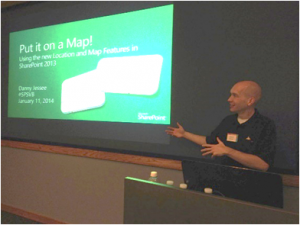 Last November 7th, I presented an introductory session on the new app development model for SharePoint 2013 at the Federal SharePoint User Group and Women in SharePoint DC. This paradigm shift for custom development promises greater reliability and up-time in on-premises SharePoint environments like the ones our customers rely on for critical mission operations. On January 11th, I had the privilege of presenting at SPS Events – Virginia Beach. This was the third year I have spoken at this event. My session was entitled Put it on a Map! Using the new Location and Map Features in SharePoint 2013. As the name implies, I spoke about the many enhancements the latest version of SharePoint offers with respect to “geolocation metadata”—essentially plotting data associated with a particular location on a map. This gives us the potential to bring engaging mapping solutions to our clients and their customers more readily and reliably than ever before. These capabilities are of particular interest to our defense and military customers, where enabling our Armed Forces to quickly and efficiently find information based on a geographic location can save lives. I also presented the Put it on a Map! session at the Reston SharePoint User Group on March 10th.
Last November 7th, I presented an introductory session on the new app development model for SharePoint 2013 at the Federal SharePoint User Group and Women in SharePoint DC. This paradigm shift for custom development promises greater reliability and up-time in on-premises SharePoint environments like the ones our customers rely on for critical mission operations. On January 11th, I had the privilege of presenting at SPS Events – Virginia Beach. This was the third year I have spoken at this event. My session was entitled Put it on a Map! Using the new Location and Map Features in SharePoint 2013. As the name implies, I spoke about the many enhancements the latest version of SharePoint offers with respect to “geolocation metadata”—essentially plotting data associated with a particular location on a map. This gives us the potential to bring engaging mapping solutions to our clients and their customers more readily and reliably than ever before. These capabilities are of particular interest to our defense and military customers, where enabling our Armed Forces to quickly and efficiently find information based on a geographic location can save lives. I also presented the Put it on a Map! session at the Reston SharePoint User Group on March 10th.
I will be representing Fulcrum at SPS Events – Boston on April 12th and at several other SPS Events and user groups in the months ahead, presenting more advanced sessions about building secure cloud-hosted apps for SharePoint 2013.
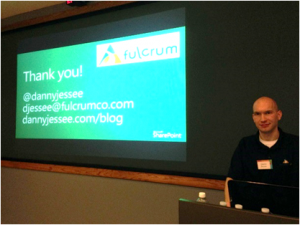 If you are currently using SharePoint, or are just interested in learning more about it, I encourage you to reach out to me—or any other member of the SharePoint community—anytime. Members of the SharePoint community pride themselves on being accessible and are eager to share their knowledge, guidance, and advice with other SharePoint users around the world. If you are interested in learning more about Fulcrum’s capabilities, I encourage you to visit our website at http://www.fulcrumco.com.
If you are currently using SharePoint, or are just interested in learning more about it, I encourage you to reach out to me—or any other member of the SharePoint community—anytime. Members of the SharePoint community pride themselves on being accessible and are eager to share their knowledge, guidance, and advice with other SharePoint users around the world. If you are interested in learning more about Fulcrum’s capabilities, I encourage you to visit our website at http://www.fulcrumco.com.

Get Started with Apps for SharePoint 2013! #SPSVB 2013 Recap
Thanks to everyone who attended my session “Get Started with Apps for SharePoint 2013!” at SPSVB yesterday! We had some great discussions and questions about the new app model for SharePoint 2013, and a few questions came up during the session that I wanted to address in more detail here.
How are apps for SharePoint deployed in a production environment?
We demonstrated how to create a new App for SharePoint project in Visual Studio 2012 (where the app is configured to be automatically deployed to a specific site for debugging). But how do developers hand off an app package for a SharePoint-hosted app to be deployed in production?
Visual Studio will generate the .app file in an app.publish subdirectory of the bin\Debug, bin\Release, etc. directory of your project. Assuming your system administrators have configured an app catalog site (these are configured at the web application level), anyone with permissions to the Apps for SharePoint library (automatically configured on the app catalog site) can upload the .app file to make the app available to all sites within that web application.
Uploading the file here:
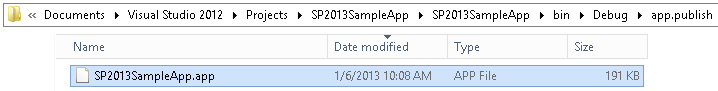
To the library here:
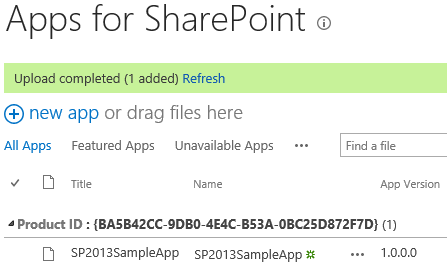
Makes the app available to be installed on any site within the web application:
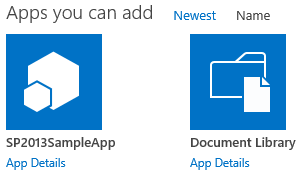
Olivier Carpentier has also written .NET code and PowerShell scripts to install apps for SharePoint, if that is more your speed.
How do you grant an app the Write right on two or more lists?
In our demo, we had our app request the Write right at the List scope. This corresponds to the following entry in the app’s AppManifest.xml:
When the app is installed, the dialog presented to the user allows the selection of a single list to which the app will be granted Write permissions:
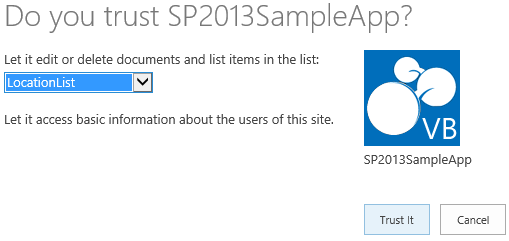
As you can see, however, this dialog only enables me to select a single list. What if we want our app to be able to write to two or more lists? Unfortunately, there is no mechanism to do this right now. If we want our app to be able to write to multiple lists, we must request the right at the next highest scope (in this case, the Web). This corresponds to the following entry in the app’s AppManifest.xml:
Unfortunately, this will grant your app permission to write to all lists within the host web where the app is installed.
How can apps for SharePoint support workflow?
The Workflow object model has been greatly enhanced in SharePoint 2013. Among these enhancements include a client object model (CSOM), JavaScript object model (JSOM), and REST-based APIs for workflow. In a SharePoint-hosted app, the JSOM or REST APIs can be used to access the Workflow object model without any server-side code. You can download sample code for a Workflow-powered app for SharePoint from MSDN.
That said, workflow should only be used in an app for SharePoint when the workflow is integral to the app itself. SharePoint Designer 2013 is the recommended tool for authoring workflows in SharePoint 2013.
Can web part connections be set up on .aspx pages within immersive, full-page apps?
Obviously no server-side code is allowed in a SharePoint-hosted app, but every app must contain at least one page (the app’s Start page). This page may be an .aspx page (referencing server controls, but containing no server-side code). Can we connect web parts on this page? Thus far, I have not been able to do this. I even tried following a similar approach to the one outlined here where the connection between two web parts is provisioned declaratively, but to no avail. If anyone out there can shed any additional light on this question, please feel free to leave a comment!
Slides and code from my session
Code for the sample app I demonstrated can be downloaded here.
In conclusion, thank you!
Thanks again to all the attendees, volunteers, sponsors, speakers, and organizers who continue to make these SPS Events so great, and a special thanks to Microsoft consultant Alex Randall who helped answer many of the questions I had about apps for SharePoint 2013 during and after his session yesterday, When and When Not to Use the New App Model.
Happy app development!
Slides, Code, and More for my SPSBOS Session
Thanks to everyone who came out to SharePoint Saturday Boston yesterday! Once again, the organizers put together an outstanding event with well over 300 developers, administrators, and end users in attendance. Thanks, also, to all the sponsors who help to make such great events possible.
I had the great privilege of being able to speak at this event. I would like to extend a special thank you to everyone who attended my session on Claims-Based Identity, Facebook, and the Cloud yesterday morning. There were lots of great questions and discussions! Thanks to all of you for your participation. I hope you enjoyed the session and found the information presented to be valuable.
Below are links to my presentation, code, PowerShell script, and CloudShare environment. Additional background information can be found in my blog post Beyond Authentication: Deeper Facebook Integration with SharePoint.
Download presentation as .pptx
Web parts, source code, site template, and required certificates
PowerShell script to configure Azure ACS trusted identity provider
If you would like a copy of the CloudShare virtual machine I used for my demos, follow this link to obtain a 14-day free trial of CloudShare (if you don’t already have an account) and access a copy of the environment. I used the VM called SharePoint 2010 Enterprise SP1 for my demos. If you would like to know more about CloudShare (I love CloudShare!), please contact me.
Also, to take full advantage of the functionality shown in this demo, I strongly encourage you to sign up for a 90-day free trial of Windows Azure. This will give you access to the AppFabric Access Control Service (ACS) capabilities I demonstrated. If you already have a Windows Azure account, or if you choose to convert your trial to a full-blown account, the ACS features are free through December 1, 2012 (after this date, the charge will be $1.99 for every 100,000 transactions).
If you have any questions or issues deploying or running the code and/or scripts above, feel free to leave a comment below. Thanks again to everyone for such a fantastic event!
Beyond Authentication: Deeper Facebook Integration with SharePoint (with code!)
I had the privilege of speaking at SharePoint Saturday in Virginia Beach yesterday. This event is of particular significance each year within the community because the first ever SharePoint Saturday was held in Virginia Beach back in 2009 and SPSVB is seen as the “kickoff” for a new year of SharePoint Saturdays. As always, I learned so much at this event and had a great time meeting with and getting to know many of the speakers, volunteers, and attendees. I would like to thank each person who gave me 70 minutes of their time yesterday to learn more about Claims-based identity in SharePoint 2010 and see how we can do more than just log in to SharePoint with Facebook. I would especially like to thank those who provided me with feedback. I plan to refine and improve this presentation for future community events, so stay tuned!
Below is the slide deck I used in my session. In addition to introducing Claims-based identity in SharePoint 2010 and detailing some of the things to look out for when working with Claims, it illustrates how to configure Windows Azure AppFabric’s Access Control Services to support logging in to SharePoint with Facebook accounts. More detailed information about this process can be found here.
But we can do more than just log in…
Much of the feedback I received yesterday related to the various demonstrations of how I used the Facebook C# SDK to surface data from Facebook in SharePoint (and vice versa) using Facebook’s Graph API. When it comes to the potential of the integration of Facebook and SharePoint, the sky is truly the limit. The AccessToken claim that Facebook includes in the OAuth token it generates will provide your application with access to any data it requests (while still obeying the privacy settings you and everyone in your friends list have in place).
More about the Facebook C# SDK
You can download the Facebook C# SDK here. The “Assemblies only” version is all you need to get started, although it is interesting and informative to be able to see the source code. (Having access to the source code helped me troubleshoot this issue as well.) The SDK includes support for .NET Framework 3.5/4.0 and Silverlight. Obviously, we must use the .NET Framework 3.5 version in conjunction with our SharePoint development. The project is well documented and includes some great examples here and at Prabir’s blog here.
Data returned from the Facebook Graph API is in JSON format. To parse this data quickly and efficiently, my project includes the Json.NET framework.
If you download the source code for my demos here, you will see it includes a series of SharePoint project items. They include:
ClaimsWebPart
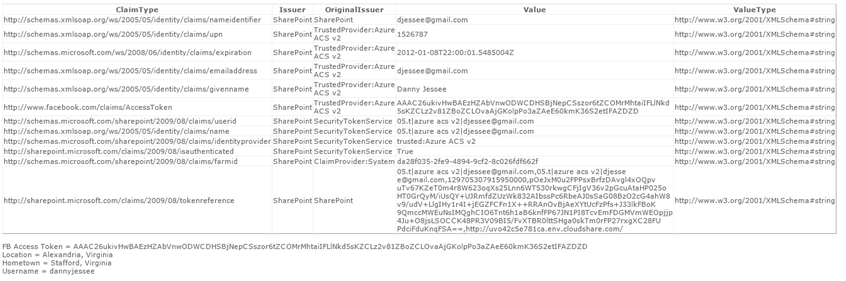
Largely based on this blog post, the Claims Web Part displays all of the claims included in the logged in user’s identity token in grid format. I added some Facebook-specific items in here for debugging purposes, such as displaying the user’s Facebook access token (parsed from the identity token), then using that token and the Facebook C# SDK to get the user’s current city, hometown, and Facebook user name.
The Claims Web Part is a great troubleshooting/debugging tool for developers and administrators who are new to working with Claims. It is a quick and easy way to verify the claim rules you configured when creating your Trusted Identity Provider are behaving the way they should.
SilverlightToFacebook
In my demo, a Silverlight application interfaces with the user’s webcam and saves snapshots to a SharePoint document library (hat tip to MossLover for that code). This class contains an event receiver that then takes those photos added to the SharePoint document library and uploads them to Facebook.
SPSVBDemos
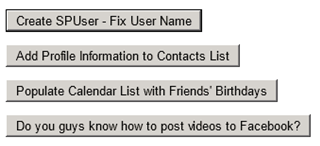
This web part is the “dashboard” I used to do a handful of quick proof-of-concept demos, including the following:
- Changing the display name of the currently logged in SPUser to match the name claim returned by Facebook (instead of the user’s email address or Claims-encoded username).
- Adding information from the user’s Facebook profile (name, city, birthday, employer, job title, etc.) to a contacts list.
- Populating a calendar list with recurring events for all of your friends’ birthdays (based on friends whose privacy settings allow sharing of this information).
- Uploading a video from the file system to the user’s Facebook profile.
StatusUpdateWebPart

This web part allows the user to update his/her Facebook status directly from SharePoint. Optionally, the user may also include a link (with image, caption, description, etc.) with each status update.
WeatherWebPart
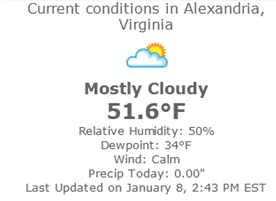
This web part determines the current user’s city from his/her Facebook profile, then constructs a request to the URL-driven Weather Underground API to retrieve the current weather conditions in that city. While many of these web parts may only have value in demos, I believe this web part represents a meaningful way for SharePoint site owners to provide a nice personalization experience to end users who log in to SharePoint with Facebook accounts.
Site Template
I also created a site template (SPSVB.WSP) that contains the custom lists and web parts I used in my demo. It is included in the code download.
Thanks again to everyone who helped to make SharePoint Saturday Virginia Beach such a great success! If you have any questions or suggestions about this code, please feel free to post them in the comments.
Download
SPSTCDC 2011 Recap
It was a privilege to attend and be part of SharePoint Saturday-The Conference last week. I am always humbled by how much I have yet to learn about this dynamic and exciting platform. As a developer by trade, I made a point to branch out and try to learn as much as I possibly could on the administrative side of things (while staying true to my developer roots and attending a few developer sessions as well). I also got to take part in a blogging project in conjunction with the conference for Engage in SharePoint. I have listed the sessions I attended during the conference with some brief thoughts on each below. Where I contributed a blog post for Engage in SharePoint for a particular session, I have linked to that post as well.
Day 1 – Thursday, August 11
On Thursday, I attended the all-day workshop on SharePoint and Windows Azure Development. Sahil Malik and Girish Raja really know their stuff and deliver their knowledge in a very compelling manner. Although I don’t currently get to do much “in the cloud” for my current job, I am hopeful to leverage this platform a lot more in the future.
SUGDC – Thursday night
Thursday evening, I presented a session on Claims-Based Identity in SharePoint 2010 at the SharePoint Users Group of Washington, DC, which held their August meeting at the conference venue. I want to extend my sincere thanks to everyone who stayed around to watch and ask questions during my presentation. For those who were unable to attend, here are my slides:
Day 2 – Friday, August 12
Session 1 – My first session was Setting up Kerberos configuration in a SharePoint farm with L. Carlos Rodriguez. Carlos really knows his stuff and delivered an energetic, knowledgeable, and lively discussion of the trials and tribulations of setting up Kerberos. I really enjoyed this session and wish it could have been a half or full-day workshop to give this subject the depth of attention it deserves.
Session 2 – The second session I attended was Accelerate Your SharePoint Development & Testing, led by my good friends Chris Riley and Zvi Guterman at CloudShare. I have been a fan of CloudShare for a couple months now, and after this presentation, I’m even more psyched about what the future holds. I’m sure there will be many more posts on this blog showing off the cool new things I can do with CloudShare in the future.
Session 3 – After lunch, I attended Mike Oryszak’s session on Getting the Most from User Profiles. Mike provided some great information about user profiles in SharePoint 2010 along with some valuable tips on how best to manage custom attributes and the synchronization of profile attributes with other line-of-business systems.
Session 4 – The next session I attended was Liam Cleary’s Are you who you say you are? SharePoint Authentication and Authorization. Liam is a rock star who really knows his stuff. The knowledge I gained about Claims-Based Identity and Trusted Identity Providers will greatly improve any future presentations I give on the subject.
Session 5 – My final session of the day was Beyond Approval: Intro to Creating Custom Workflow Actions with Ben Jones. Ben showed us just how easy it really is to define, implement, and deploy custom workflow actions that can be leveraged by end users in defining SharePoint Designer workflows. This is sure to be a time saver for a lot of developers out there!
Of course, no discussion of Friday would be complete without a discussion of SharePoint Got Talent. A big thank you to my friends who stuck around to watch me perform, and thanks to everyone who voted for me. A big congratulations to Marcy Kellar, the winner, and Tiffany Songvilay, the runner-up. Videos of most of the evening’s thoroughly entertaining performances (including my own) can be found here.
Day 3 – Saturday, August 13
Session 1 – My first session was Business Connectivity Services Explained by Example with Kirk Evans. Kirk blew our collective minds when he told us that using the native SQL Server method of connecting to SQL Server data was not the best approach. I will be following Kirk’s advice and using WCF services or .NET types from now on!
Session 2 – The next session I attended was Integrating SSRS 2008R2 with SharePoint 2010 with Kevin S. Goff. Kevin provided a lot of great insight on how to set up and configure SQL Server Reporting Services 2008 R2 with SharePoint 2010 and gave some very cool demos. I will definitely be setting this up in my development environment soon.
Session 3 – After lunch, I attended a great deep dive session called SharePoint Federation: Leveraging ADFSv2 and Claims Based Authentication to integrate with Partners with Pirooz Javan. Pirooz led a great discussion with a very engaged audience. I gained a lot of valuable real-world perspective from the many relevant questions asked by folks who are leveraging these technologies in the real world every day.
Session 4 – The next session I attended was Becky Isserman’s Epic SharePoint Battle: HTML 5 vs. Silverlight 5. Besides the awesome free mustache and candy, I learned a lot about the state-of-the-art with current browsers and two emerging technologies: HTML 5 and Silverlight 5 (currently in beta). Walking in to this session, I would have thought Silverlight stood no chance, but after seeing Becky’s demos and hearing her perspective, I’m not ready to write Silverlight off just yet.
Session 5 – The final session I attended was Johnathan Lightfoot’s So You Want Your Name in Print. I have gone back and forth in my own mind about whether I would ever want to invest the time and effort to become a published author in the SharePoint world. Johnathan provided tons of valuable advice from his own experiences as an author that has given me a lot more insight into the process of writing and publishing a book. It will certainly help influence any decisions I make about becoming an author in the future.
Summary
The conference was an outstanding experience overall. I cannot say enough great things about all the volunteers who worked to make my experience such a great one. As I tweeted on Saturday morning, I got a $1,300 conference experience for 3% of the price.
