Category: SPS Events

SharePoint Event brings Fulcrum to Boston
Photo courtesy @SPBrennan
As you read in my previous post, Fulcrum frequently travels across Virginia and the DC metro area to speak about the capabilities of the SharePoint platform to software developers, IT professionals, and end users at SharePoint user groups and one-day conferences known as SPS (SharePoint Saturday) Events. These events are held in cities around the world and are completely free to the public. The speakers and attendees at these events volunteer their time and sacrifice a Saturday to help others learn more about SharePoint and all the possibilities it offers. On April 12th, I headed north to Beantown to present at the SPS Boston Event at the Microsoft office in Cambridge, Massachusetts.
Fulcrum develops and maintains many custom solutions built on the SharePoint platform for our Army INSCOM and Department of Education customers, among others. Many of these solutions are built using a paradigm known as “farm solutions,” where custom code utilizes resources on the same servers that run SharePoint. This can potentially have an adverse impact on the performance of the SharePoint environment. To address this, SharePoint 2013 introduces a brand new app development model that allows custom code to be deployed anywhere, including the cloud or even a Java application server! I presented a session entitled “Build Secure Cloud-Hosted Apps for SharePoint 2013.” In this session, I demonstrated different ways that apps hosted in the cloud can securely work with data stored in SharePoint and discussed how the new app model has the potential to revolutionize SharePoint development, making SharePoint farms run more reliably and efficiently while helping our customers to realize significant cost savings.
If you are interested in learning more about SharePoint 2013 and the new app development model, I encourage you to reach out to me—or any other member of the SharePoint community—anytime. Members of the SharePoint community pride themselves on being accessible and are eager to share their knowledge, guidance, and advice with other SharePoint users around the world. To find the next SPS Event near you, visit http://spsevents.org.
Fulcrum Presents at Regional SharePoint Events
Many of our government customers leverage different versions of SharePoint to collaborate, automate business processes, and share data. Fulcrum has developed numerous custom solutions built on the SharePoint platform. In addition to being a robust and feature-rich platform, SharePoint is widely known for its enthusiastic community of developers, administrators, and end users who freely volunteer their time and energy to share their knowledge at one-day conferences known as SPS (SharePoint Saturday) Events, as well as local and regional SharePoint user groups around the world. These events are completely free to the public, who also volunteer their time to learn more about SharePoint and all the possibilities it offers. I have had the privilege of representing the talented SharePoint professionals at Fulcrum, presenting at several such events over the past few months.
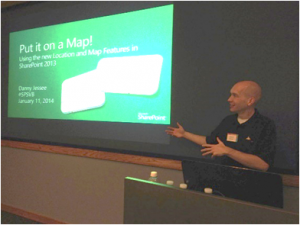 Last November 7th, I presented an introductory session on the new app development model for SharePoint 2013 at the Federal SharePoint User Group and Women in SharePoint DC. This paradigm shift for custom development promises greater reliability and up-time in on-premises SharePoint environments like the ones our customers rely on for critical mission operations. On January 11th, I had the privilege of presenting at SPS Events – Virginia Beach. This was the third year I have spoken at this event. My session was entitled Put it on a Map! Using the new Location and Map Features in SharePoint 2013. As the name implies, I spoke about the many enhancements the latest version of SharePoint offers with respect to “geolocation metadata”—essentially plotting data associated with a particular location on a map. This gives us the potential to bring engaging mapping solutions to our clients and their customers more readily and reliably than ever before. These capabilities are of particular interest to our defense and military customers, where enabling our Armed Forces to quickly and efficiently find information based on a geographic location can save lives. I also presented the Put it on a Map! session at the Reston SharePoint User Group on March 10th.
Last November 7th, I presented an introductory session on the new app development model for SharePoint 2013 at the Federal SharePoint User Group and Women in SharePoint DC. This paradigm shift for custom development promises greater reliability and up-time in on-premises SharePoint environments like the ones our customers rely on for critical mission operations. On January 11th, I had the privilege of presenting at SPS Events – Virginia Beach. This was the third year I have spoken at this event. My session was entitled Put it on a Map! Using the new Location and Map Features in SharePoint 2013. As the name implies, I spoke about the many enhancements the latest version of SharePoint offers with respect to “geolocation metadata”—essentially plotting data associated with a particular location on a map. This gives us the potential to bring engaging mapping solutions to our clients and their customers more readily and reliably than ever before. These capabilities are of particular interest to our defense and military customers, where enabling our Armed Forces to quickly and efficiently find information based on a geographic location can save lives. I also presented the Put it on a Map! session at the Reston SharePoint User Group on March 10th.
I will be representing Fulcrum at SPS Events – Boston on April 12th and at several other SPS Events and user groups in the months ahead, presenting more advanced sessions about building secure cloud-hosted apps for SharePoint 2013.
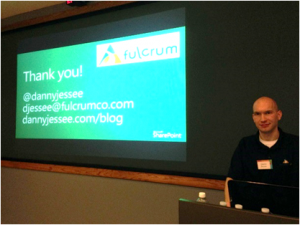 If you are currently using SharePoint, or are just interested in learning more about it, I encourage you to reach out to me—or any other member of the SharePoint community—anytime. Members of the SharePoint community pride themselves on being accessible and are eager to share their knowledge, guidance, and advice with other SharePoint users around the world. If you are interested in learning more about Fulcrum’s capabilities, I encourage you to visit our website at http://www.fulcrumco.com.
If you are currently using SharePoint, or are just interested in learning more about it, I encourage you to reach out to me—or any other member of the SharePoint community—anytime. Members of the SharePoint community pride themselves on being accessible and are eager to share their knowledge, guidance, and advice with other SharePoint users around the world. If you are interested in learning more about Fulcrum’s capabilities, I encourage you to visit our website at http://www.fulcrumco.com.

Get Started with Apps for SharePoint 2013! #SPSVB 2013 Recap
Thanks to everyone who attended my session “Get Started with Apps for SharePoint 2013!” at SPSVB yesterday! We had some great discussions and questions about the new app model for SharePoint 2013, and a few questions came up during the session that I wanted to address in more detail here.
How are apps for SharePoint deployed in a production environment?
We demonstrated how to create a new App for SharePoint project in Visual Studio 2012 (where the app is configured to be automatically deployed to a specific site for debugging). But how do developers hand off an app package for a SharePoint-hosted app to be deployed in production?
Visual Studio will generate the .app file in an app.publish subdirectory of the bin\Debug, bin\Release, etc. directory of your project. Assuming your system administrators have configured an app catalog site (these are configured at the web application level), anyone with permissions to the Apps for SharePoint library (automatically configured on the app catalog site) can upload the .app file to make the app available to all sites within that web application.
Uploading the file here:
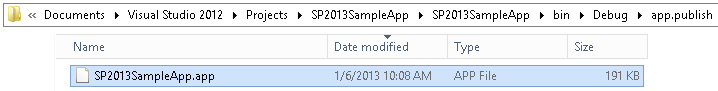
To the library here:
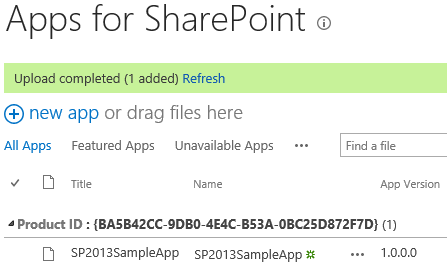
Makes the app available to be installed on any site within the web application:
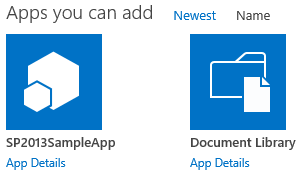
Olivier Carpentier has also written .NET code and PowerShell scripts to install apps for SharePoint, if that is more your speed.
How do you grant an app the Write right on two or more lists?
In our demo, we had our app request the Write right at the List scope. This corresponds to the following entry in the app’s AppManifest.xml:
When the app is installed, the dialog presented to the user allows the selection of a single list to which the app will be granted Write permissions:
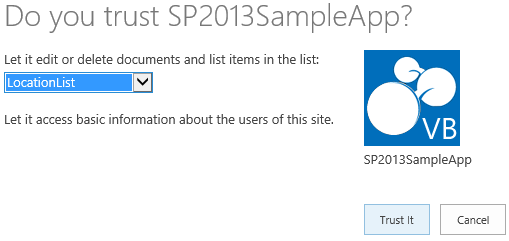
As you can see, however, this dialog only enables me to select a single list. What if we want our app to be able to write to two or more lists? Unfortunately, there is no mechanism to do this right now. If we want our app to be able to write to multiple lists, we must request the right at the next highest scope (in this case, the Web). This corresponds to the following entry in the app’s AppManifest.xml:
Unfortunately, this will grant your app permission to write to all lists within the host web where the app is installed.
How can apps for SharePoint support workflow?
The Workflow object model has been greatly enhanced in SharePoint 2013. Among these enhancements include a client object model (CSOM), JavaScript object model (JSOM), and REST-based APIs for workflow. In a SharePoint-hosted app, the JSOM or REST APIs can be used to access the Workflow object model without any server-side code. You can download sample code for a Workflow-powered app for SharePoint from MSDN.
That said, workflow should only be used in an app for SharePoint when the workflow is integral to the app itself. SharePoint Designer 2013 is the recommended tool for authoring workflows in SharePoint 2013.
Can web part connections be set up on .aspx pages within immersive, full-page apps?
Obviously no server-side code is allowed in a SharePoint-hosted app, but every app must contain at least one page (the app’s Start page). This page may be an .aspx page (referencing server controls, but containing no server-side code). Can we connect web parts on this page? Thus far, I have not been able to do this. I even tried following a similar approach to the one outlined here where the connection between two web parts is provisioned declaratively, but to no avail. If anyone out there can shed any additional light on this question, please feel free to leave a comment!
Slides and code from my session
Code for the sample app I demonstrated can be downloaded here.
In conclusion, thank you!
Thanks again to all the attendees, volunteers, sponsors, speakers, and organizers who continue to make these SPS Events so great, and a special thanks to Microsoft consultant Alex Randall who helped answer many of the questions I had about apps for SharePoint 2013 during and after his session yesterday, When and When Not to Use the New App Model.
Happy app development!