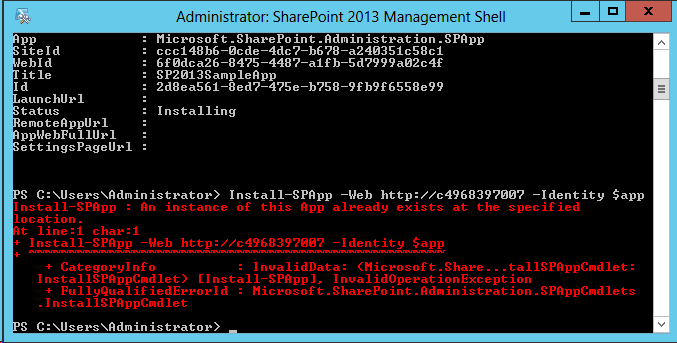Category: SPUG
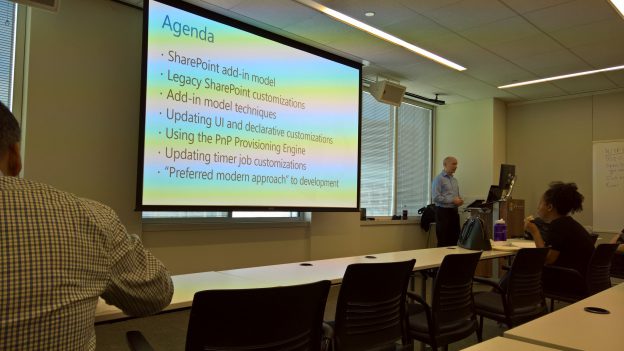
Slides from today’s Reston SPUG presentation
Thanks to everyone who came out to see me speak at the Reston SharePoint User Group today! Today was my fourth (!) time speaking at Reston SPUG and I was so excited to chat with everyone who had such great questions about updating legacy SharePoint customizations to the add-in model.
Special thanks to Kurt Greening and Dan Usher for all the hard work they put in to running this outstanding group, to LaBrina Loving and Microsoft for hosting us, and an additional shout out to Kurt for saving the day with his 4G mobile hotspot–giving me the internet access I desperately needed for all of my demos!
There was some discussion around customizing the new “modern” team sites and experiences in SharePoint Online. I wanted to share this article on customizing modern team sites if you have not seen it already. I mentioned that the SharePoint Framework provides a viable option for updating legacy custom web parts above and beyond what can be accomplished using the add-in model. As Vesa Juvonen explains in this article, SharePoint Framework will also eventually provide a “more controlled way” to embed JavaScript customizations on modern pages, so please keep an eye on that as it continues to evolve. The good news is that you can still use the PnP Provisioning Engine with modern team sites!
Here are the slides from my presentation today. Feel free to leave any questions you may have in the comments. Thanks again to everyone who came out and spent some time with me at Reston SPUG today!
Fulcrum Presents at Regional SharePoint Events
Many of our government customers leverage different versions of SharePoint to collaborate, automate business processes, and share data. Fulcrum has developed numerous custom solutions built on the SharePoint platform. In addition to being a robust and feature-rich platform, SharePoint is widely known for its enthusiastic community of developers, administrators, and end users who freely volunteer their time and energy to share their knowledge at one-day conferences known as SPS (SharePoint Saturday) Events, as well as local and regional SharePoint user groups around the world. These events are completely free to the public, who also volunteer their time to learn more about SharePoint and all the possibilities it offers. I have had the privilege of representing the talented SharePoint professionals at Fulcrum, presenting at several such events over the past few months.
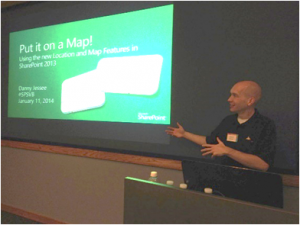 Last November 7th, I presented an introductory session on the new app development model for SharePoint 2013 at the Federal SharePoint User Group and Women in SharePoint DC. This paradigm shift for custom development promises greater reliability and up-time in on-premises SharePoint environments like the ones our customers rely on for critical mission operations. On January 11th, I had the privilege of presenting at SPS Events – Virginia Beach. This was the third year I have spoken at this event. My session was entitled Put it on a Map! Using the new Location and Map Features in SharePoint 2013. As the name implies, I spoke about the many enhancements the latest version of SharePoint offers with respect to “geolocation metadata”—essentially plotting data associated with a particular location on a map. This gives us the potential to bring engaging mapping solutions to our clients and their customers more readily and reliably than ever before. These capabilities are of particular interest to our defense and military customers, where enabling our Armed Forces to quickly and efficiently find information based on a geographic location can save lives. I also presented the Put it on a Map! session at the Reston SharePoint User Group on March 10th.
Last November 7th, I presented an introductory session on the new app development model for SharePoint 2013 at the Federal SharePoint User Group and Women in SharePoint DC. This paradigm shift for custom development promises greater reliability and up-time in on-premises SharePoint environments like the ones our customers rely on for critical mission operations. On January 11th, I had the privilege of presenting at SPS Events – Virginia Beach. This was the third year I have spoken at this event. My session was entitled Put it on a Map! Using the new Location and Map Features in SharePoint 2013. As the name implies, I spoke about the many enhancements the latest version of SharePoint offers with respect to “geolocation metadata”—essentially plotting data associated with a particular location on a map. This gives us the potential to bring engaging mapping solutions to our clients and their customers more readily and reliably than ever before. These capabilities are of particular interest to our defense and military customers, where enabling our Armed Forces to quickly and efficiently find information based on a geographic location can save lives. I also presented the Put it on a Map! session at the Reston SharePoint User Group on March 10th.
I will be representing Fulcrum at SPS Events – Boston on April 12th and at several other SPS Events and user groups in the months ahead, presenting more advanced sessions about building secure cloud-hosted apps for SharePoint 2013.
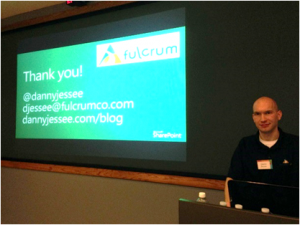 If you are currently using SharePoint, or are just interested in learning more about it, I encourage you to reach out to me—or any other member of the SharePoint community—anytime. Members of the SharePoint community pride themselves on being accessible and are eager to share their knowledge, guidance, and advice with other SharePoint users around the world. If you are interested in learning more about Fulcrum’s capabilities, I encourage you to visit our website at http://www.fulcrumco.com.
If you are currently using SharePoint, or are just interested in learning more about it, I encourage you to reach out to me—or any other member of the SharePoint community—anytime. Members of the SharePoint community pride themselves on being accessible and are eager to share their knowledge, guidance, and advice with other SharePoint users around the world. If you are interested in learning more about Fulcrum’s capabilities, I encourage you to visit our website at http://www.fulcrumco.com.
Presenting Apps for SharePoint 2013 at @CapAreaSP!
Thanks to everyone who braved the elements (e.g., the winter storm that never materialized) to see me present “Get Started with Apps for SharePoint 2013!” at the Capital Area .NET SharePoint Special Interest Group at Knowlogy in Tysons Corner tonight! I was very impressed with the level of audience participation and interaction during the session. Feel free to reach out to me anytime (either in the comments here or on Twitter) if you have any questions or just want to chat about Apps for SharePoint 2013!
Slides and code from my session
Code for the sample app I demonstrated can be downloaded here.
To learn more about when and when not to use the new app model for SharePoint 2013 development, attend next month’s @CapAreaSP session featuring Alex Randall from Microsoft!

Kicking off @RestonSPUG with Apps for SharePoint 2013!
Thanks to everyone who joined me, Scott Hoag, and Dan Usher as we kicked off the new Reston SharePoint User Group today! The group will meet around lunchtime at the Microsoft office in Reston on the first Monday of each month. The group’s meeting time and location should be ideal for the many SharePoint professionals in the Reston area who can’t make it to the various regional SPUGs that traditionally meet in the evenings.
I had the privilege of being the group’s inaugural speaker today, presenting my session “Get Started with Apps for SharePoint 2013!” Much like the session I led last weekend at SPS Virginia Beach, there was great audience participation and interaction. There were a couple of great questions in particular that I wanted to address further here:
If an app requests the Write right at the List scope, is there any way I can install or configure multiple instances of the app to grant it write permissions against two or more lists on a site?
This was an interesting question because the guidance I gave last weekend was that in order to grant the Write right against multiple lists, your app must request permissions at the next highest scope (in the case of this example, that would be the Web scope). However, it is not possible to install multiple instances of an app for SharePoint to the same site. The UI will not show the app in the “Apps you can add” section for that site once an instance of that app is already installed. I even tried forcing my around that by using PowerShell, but was forbidden:
What is the relationship between OAuth and tokens with apps for SharePoint? Is there a token for the user as well as one for the app that factors into authorization decisions?
The OAuth protocol is used to authenticate and authorize apps for SharePoint. Authentication and authorization of users and apps in SharePoint 2013 is a very advanced subject with many potentially complicated scenarios and unique considerations. To learn more about these topics, I strongly encourage you to read the following articles on MSDN:
- Authorization and authentication for apps in SharePoint 2013
- App authorization policy types in SharePoint 2013
- Authentication, authorization, and security in SharePoint 2013
Slides and code from my session
Code for the sample app I demonstrated can be downloaded here.
Thanks again to everyone who was part of today’s Reston SPUG event. I look forward to working with the group much more in the future!